VL1 Expert Controller

This is my vision of an ideal hardware controller for the famous Yamaha VL1 synthesizer. After my experience of making a HW controller for the FS1R, I decided to create an new user interface that deals easiliy with over 1000 parameters to control this beast. The case is designed as a 19″ rack mount, the same size as an VL1m module. As the name implies, it can edit all physical modelling parameters as you were able with Yamahas Expert Editor for Macs.
Individual dials for each parameter rendered quite impossible, so I found a way to divide the parameters into several pages of 16 parameters and show the content on a OLED displays.
You have 7 groups on the front panel: Global, Control, Effect, Driver, Physics, Pipe and Modifier. Each group has several buttons and and LEDs to indicate the current selected parameter page. In the next image you see that the page for editing breath noise and exitation is selected, and the 16 dials are assigned to the belonging parameters.
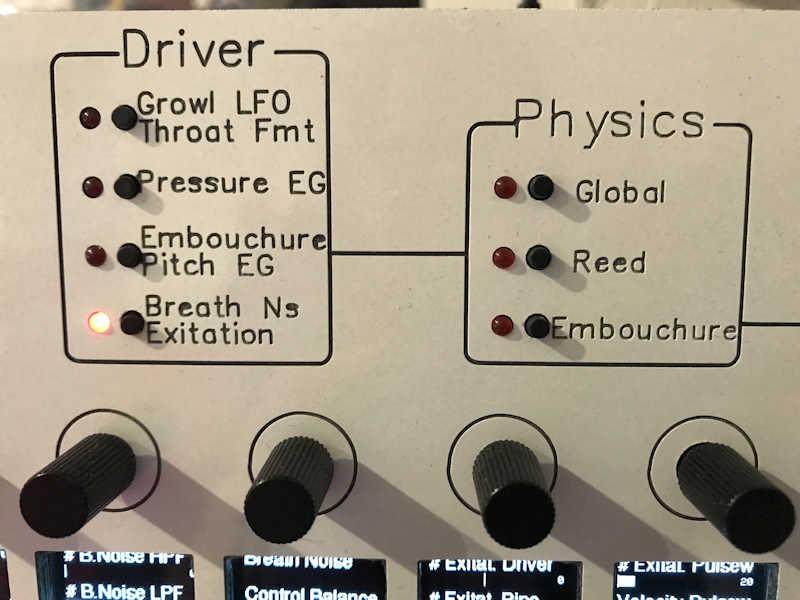
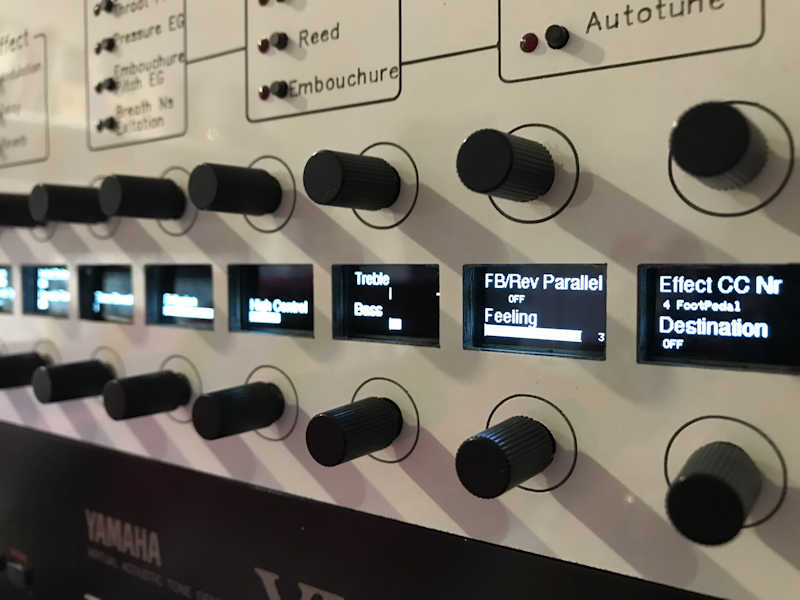
The dials are endless encoders with haptic clicks. The displays are divided in two halves, upper display half describes the parameter name and value for the upper dial and vice versa.
That’s it: you have a good overview about the whole context and you can easily dive into all parameters.
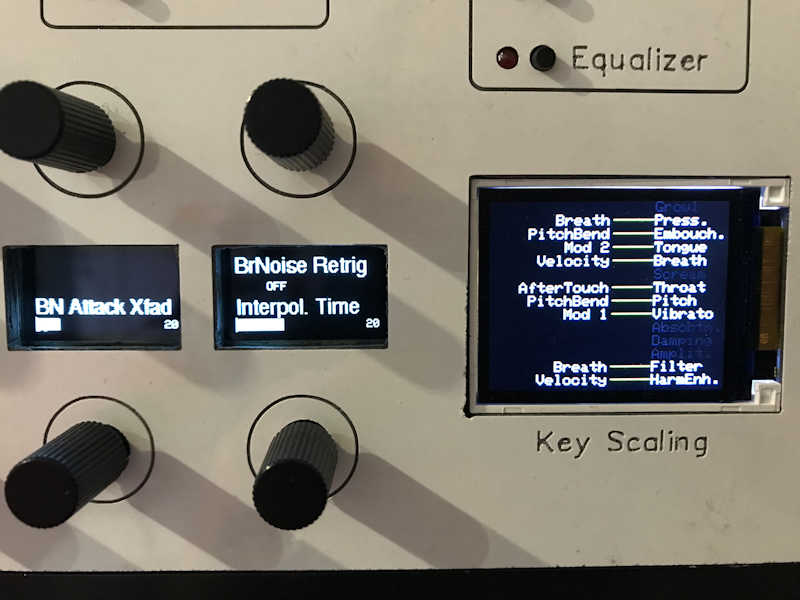
One group lets you define the control matrix and assign the MIDI CC mods to live controls.
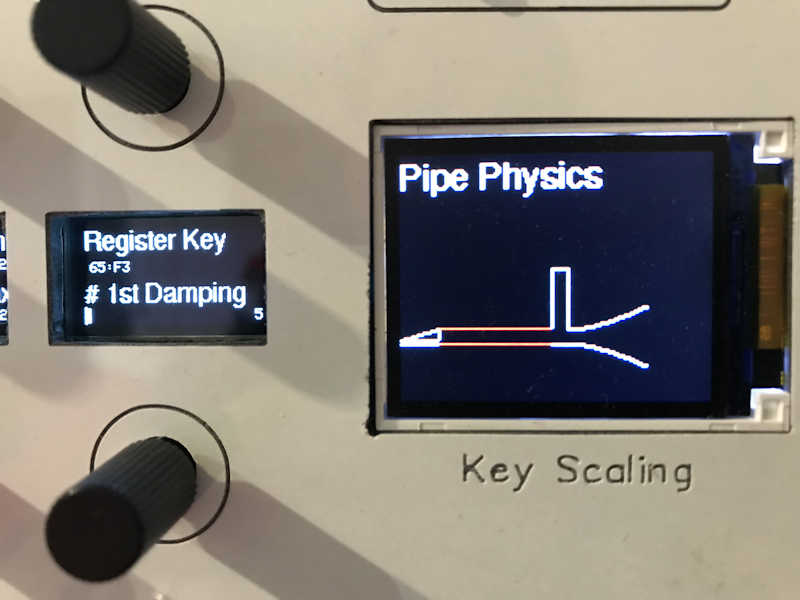
Here an example of thePipe Physics page, where you can adjust the wholy settings of the pipe length, damping etc. The separate TFT display gives an idea how the current parameters change the shape and relations between the parts of the instrument.
Many parameters can be individually adjusted to key scalings. This type is identifed by a leading “#” signs before the parameter name. A press on the dial changes to the Key Scaling view on the TFT display.
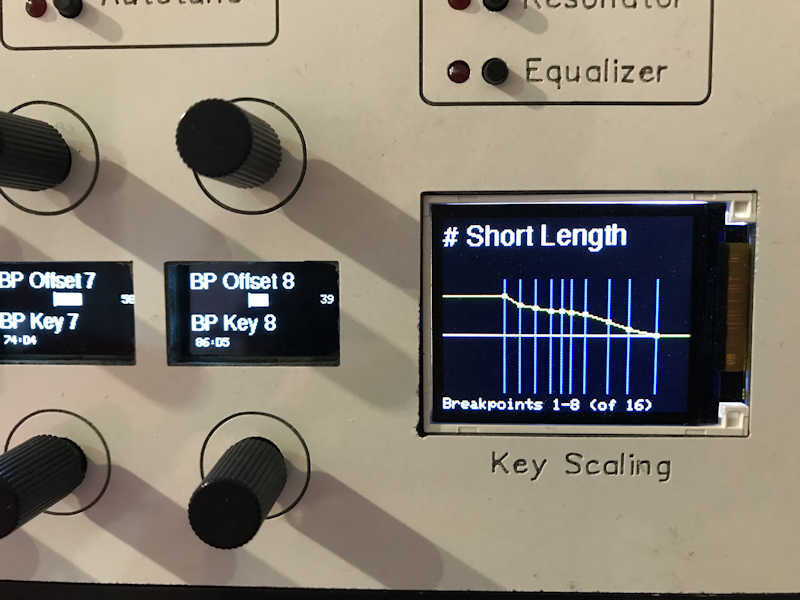
You have now access to these breakpoints. The content of the dials and the OLEDs are now assigned to breakpoint editing. The lower dial edits the key number, you can also use the keyboard to update the key. The upper dial is changing the BP offset. The TFT shows all parameters live. Pressing any upper dial returns to the page before. If there are more then 8 breakpoints, a press on any lower dial chages to the remaining BP. There are not many parameters with support 16 breakpoints, normally we have to dial with 2 or 4 BPs.
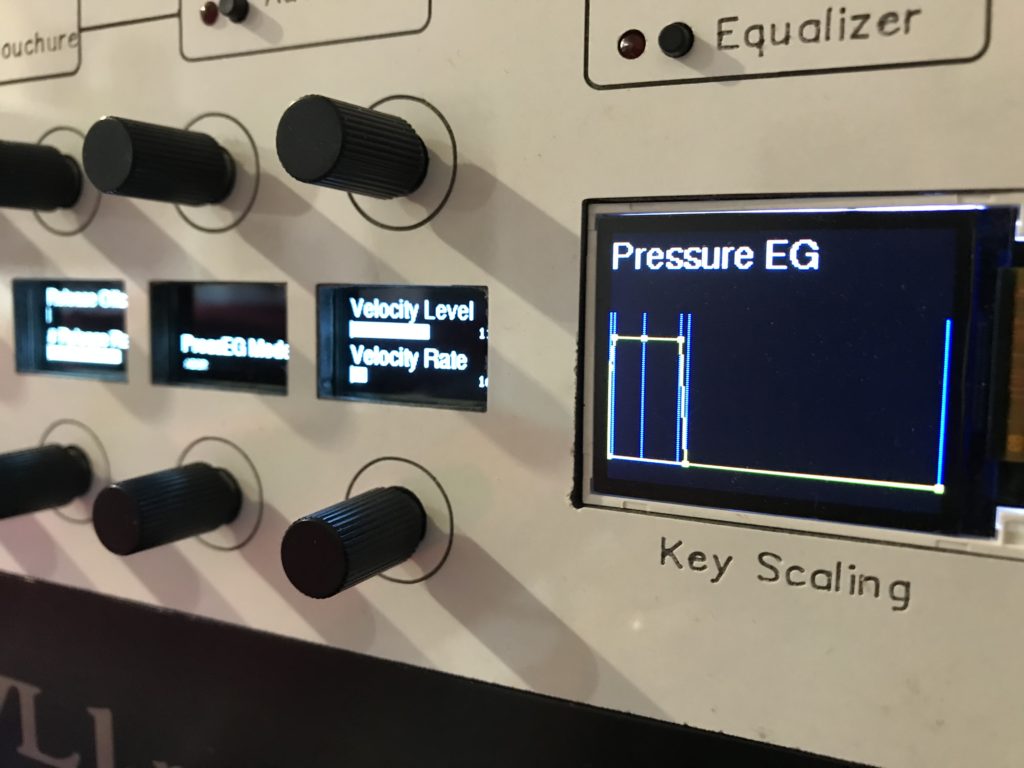
An example of an envelope generator page
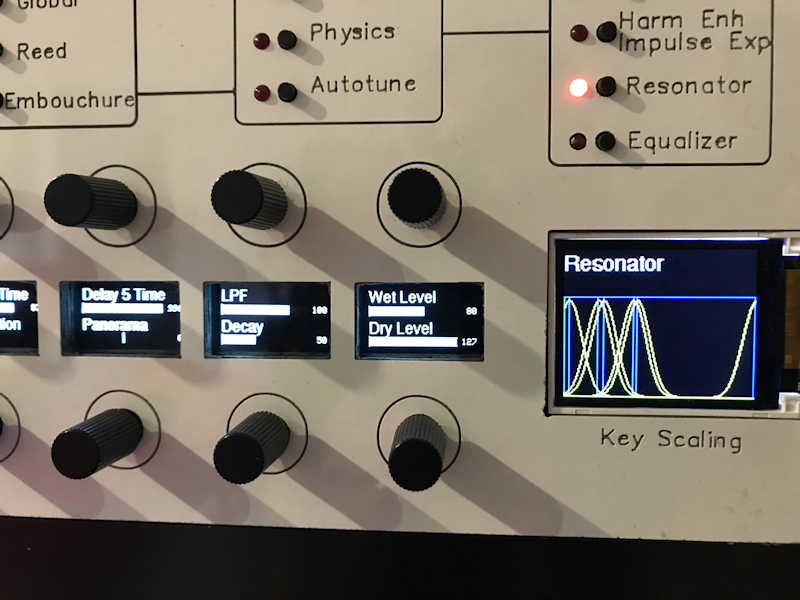
Resonator page
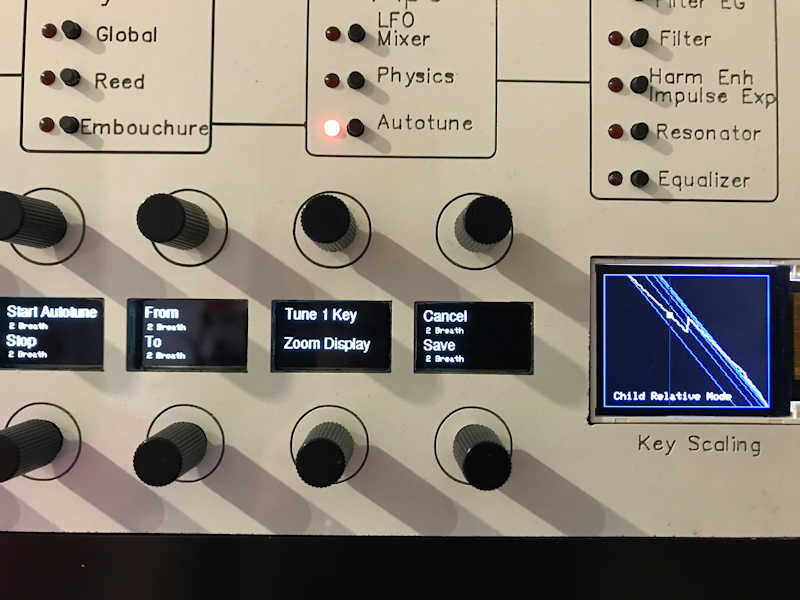
Tuning page
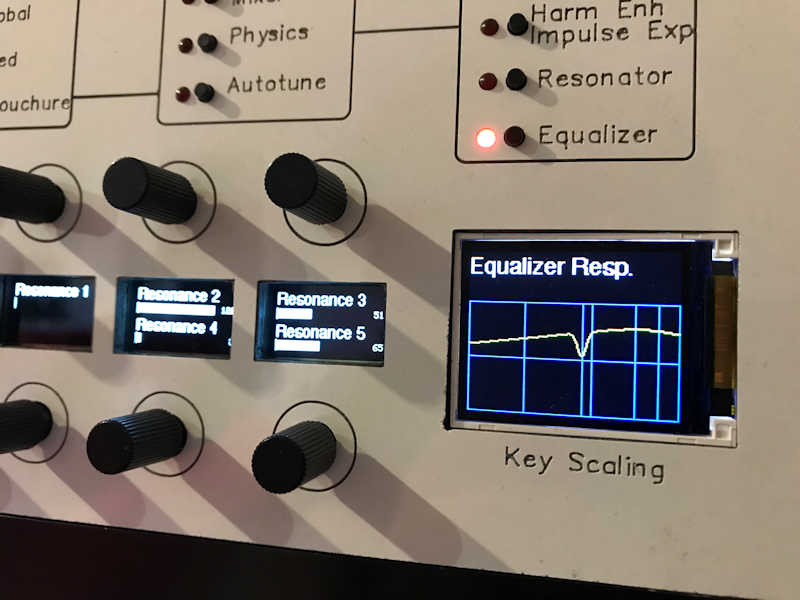
Equalizer setting.
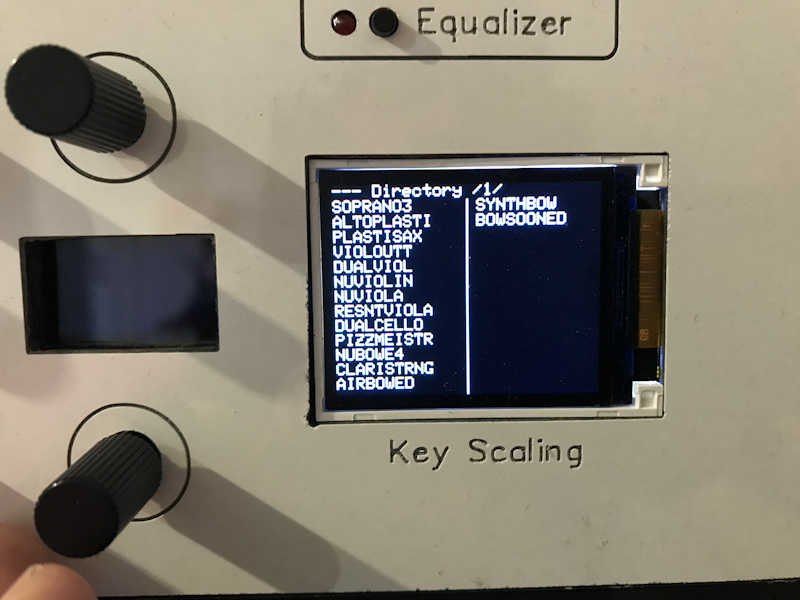
Finally the controller can store the changed voice onto the internal storage (SD card) and access fast to the library.
There are still many ideas to implement in the future, like an internal MIDI looper and sequencer, a virtual LFO for all parameters, preset templates, macro page to edit holistic parameters at the same time, etc.
