TX816 Controller User Manual – Simplified Overview (May 2025)

Basics
Connect the MIDI cable ToTX816, FromTX816 with your module. An external keyboard shall be connected to FromKB, its signals are merged in the controller and sent to the TX816.
All interactions with the controller is divided into 17 pages, grouped into 4 areas. Press a corresponding button and an LED signals that the parameters of the 16 encoders and their label display belong to this page.
Module Selection
You can choose one of the eight modules to edit. Before doing so, ensure that each module in the TX816 is set to individual MIDI channel numbers 1-8. Once a module number is selected, its parameters are then addressed. There is also an Omni Mode, where all modules respond to incoming MIDI signals at the same time, either MIDI notes or any other parameter changes. To activate Omni Mode, select the highest-numbered module# of your choice (e.g., 8 if you want all modules respond to OMNI) and press the Omni button. When Omni Mode is enabled, all module numbers light up, and the display turns green.
Operator Individual Editing

These pages allow you to modify the fundamental FM synthesis parameters, such as volume, frequency, and envelope settings. Press one of the lower six buttons to select the current operator, while the upper six buttons mute it. The display graphic visually represents the algorithm structure:
- The active operator is highlighted.
- Muted operators appear in red.
- Operators with a fixed frequency are shown in yellow.

Additional section pages cover algorithm settings, feedback, LFO adjustments, and volume breakpoint modifications. When you edit the breakpoint note, you can also enter a MIDI note to set it.
Pitch & Performance

- Pitch Settings: Includes transpose functions and pitch envelope adjustments.
- Performance Settings: Covers external control parameters, master tuning, and portamento settings.
- Rename Voice: To rename a patch, turn the encoder to select the letter position, press the button to modify the character, and press again to return to position selection.
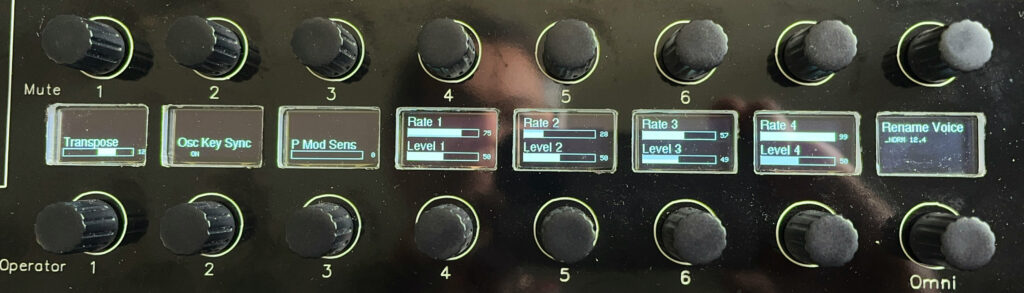
Operator Macros

These pages allow simultaneous parameter adjustments across all six operators. Additionally, there are three unique macro controls:
- Increment: Modifies all parameters in ascending or descending order.
- Shift: Adjusts all values by a fixed amount.
- Variance: Randomly alters values within the specified range.
These macros apply to key parameters such as frequency and envelope settings.
Morphing
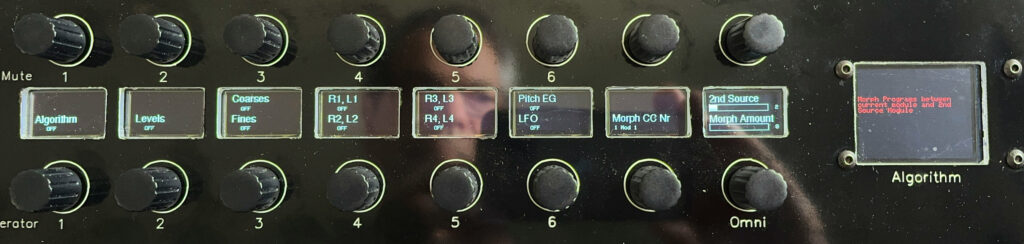
Morphing transitions between two patches, affecting the currently selected module and a secondary source. This can be controlled via the Morph Amount knob or an assignable MIDI controller. To manage MIDI data flow, an algorithm ensures that morphing only happens when the control is at rest. You can select specific parameter groups (e.g., frequency, envelope, or algorithm settings) for morphing.
Component Synthesis
This feature introduces a third dimension of sound manipulation, enabling adjustments across all operators and modules simultaneously. The following pages belong to this category: Programs Management, Additive Resynthesis and Variations.
Programs Management

This view displays all eight modules.
- Sounds can be loaded into each module from the SD card.
- Volume levels are controlled via MIDI CC.
- Individual patches or programs can be copied across modules using the top row of push buttons.
Additive Resynthesis
This feature will record an external audio sample, analyses the spectrum to re-synthesis the sample by assigning the overtones to single operators. You can select 3 time markers of the sample and assign them to the T1, T2 and T3 of the envelope generators of up to 30 operators of the TX816. The result is not super realistic, because the oscillators can not reproduce the phases of the overtones. But it may serve a an additional creative tool.

- Feed the Audio Input with a line signal. After pressing Arm Record you will see a VU-display to check the signal level. Press Arm Record a second time and the sample is recorded when the input signal surpasses a threshold. You can cancel the recording after pressing again, and a test sample will be generated.
- Set markers ( T1, T2, T3), to change key moments and press Analyse. These moments are color coded and you can see the different spectra as different colors on the spectrogram, which will be audible at the different times of the envelope generators.
- Harmonic overtones are extracted and mapped across 30 operators on 5 modules, with all set to algorithm #32, ensuring parallel playback.
- The Brilliance of each moment can be altered
- You can select the computed base tone of one of the 3 moments to get sometimes different results
- Shift Harmonics means that the coarse frequencies will be altered by an offset
- Spread Harmonics will detune the overtones to get more ‚bellish‘ sounds.
Variations
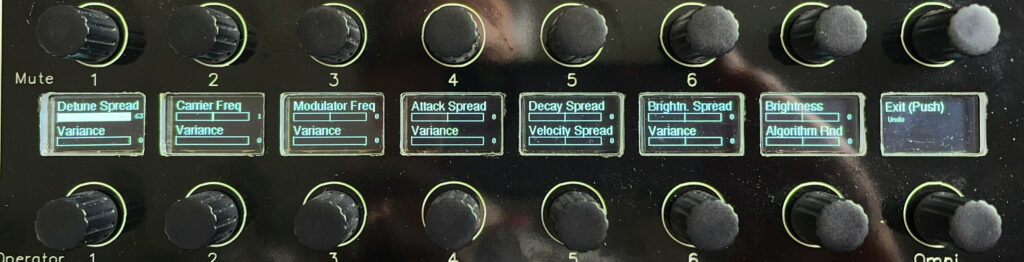
This section generates alternate versions of the current program in Module 1 and spreads them among the other modules.
- Carrier/Modulator Spread modifies the individual Coarse frequencies of all operators sequentially across all modules. It can be applied separately to either the carrier frequencies or the modulator frequencies.
- Attack Spread influences the T1 time settings, causing successive modules to sound progressively slower. If the value is negative, the timing is calculated in reverse, starting from the last module and working backward.
- Decay Spread affects the T2 and T3 time settings, but unlike Attack Spread, the changes follow an exponential curve rather than a linear one.
- Detune Spread: Gradually alters tuning across modules.
- Velocity Spread: Alters velocity sensitivity across modules.
- Brightness Spread: Changes modulation depth, affecting higher-numbered modules having more modulations.
- Brightness: Changes modulation depth equally for all modules.
- Random Algorithm: Generates new algorithm structures for all modules.
- Some parameters have additional Variance controls below. Instead of applying a uniformly increasing sequence, random values are assigned to each module within the chosen variance range. Each time a new variance value is selected, a fresh random sequence is generated.
If the results are unsatisfactory, changes can be undone using the Exit button (set to undo).
File Management
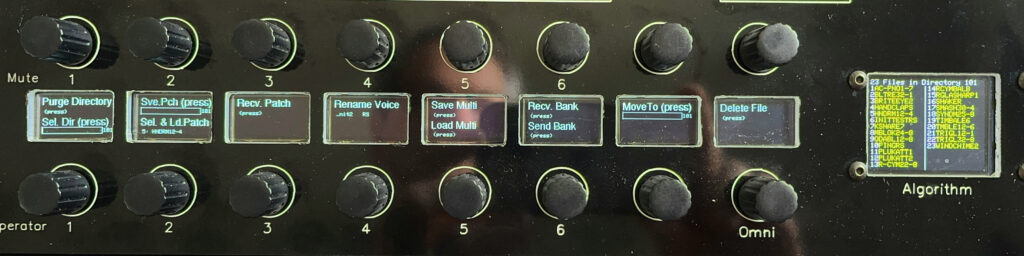
Sounds are stored on an internal SD card, organized into specific directories:
- 100: Multi-program storage (all module settings combined into one program).
- 101-108: Libraries for the 8 individual modules.
- 109-150: User libraries.
To load a program:
- Select a module.
- If wished, enter Omni Mode for multi-program loading.
- Enter the File page
- Use Select Directory to pick a folder.
- Turn Select and Load Patch to choose a program—it will immediately load in case of a single patch.
Multi-programs are loaded only upon pressing the Load button, preventing long transmission times.
Looper
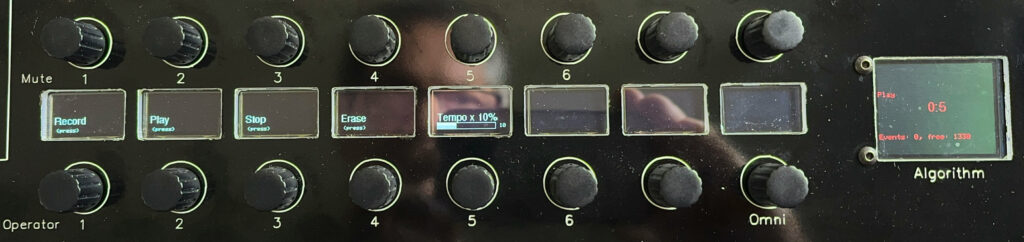
A small MIDI looper records live-played sequences and repeats them in a loop. This is very useful for keeping the music playing in the background while simultaneously tweaking the sounds on the controller.
- Recording starts on the first Note On event.
- Loop length is defined by when Stop is pressed. The loop stops precisely at the moment when Stop is pressed, ensuring that any pauses are accounted for seamless loops.
- Playback tempo can be adjusted (e.g., 10 equals 100% speed).
Tools
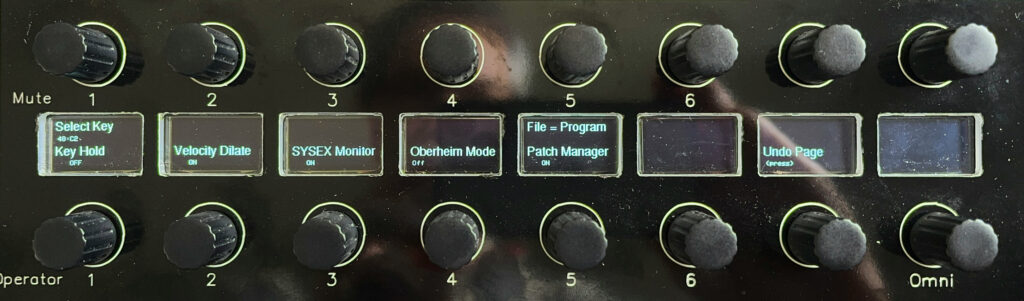
Useful features include:
- Select Key & Key Hold: Triggers and holds specific tones. While changing key you can use the MIDI keyboard to select the note.
- Velocity Dilate: Re-maps modern keyboard velocity ranges 0-127 to match the original DX7’s 0-99 scale.
- Oberheim Mode: This technique, famously used in the Oberheim Eight Voice, ensures that each new note is played by a different module, creating highly dynamic and varied sequences.
- To use this mode, Omni Mode must be disabled, and the last active module (e.g., Module 8) must be selected. Once activated, all incoming MIDI notes are distributed sequentially across the modules—this is known as the Rotation Mode.
- Additionally, there is a Static Mode, where the first note of a chord is always assigned to Module 1, the second note to Module 2, and so on. This mode ensures that the individual modules are addressed based on the polyphonic playing technique being used.
- Undo Page
If you destroyed your sound on any page and you want recover it, Undo restores parameters to their previous values.
Backup
The programs store on the internal SD card can be backed up to a PC using a Python script.
Hello please keep me updated on the tx816 project
do you have a target price for the unit yet?
Hi,
I own a TX816. Do you make the controller also for other people?
And what could be the price and delay?
Thanks.
Hello
Is the TX controller available to buy or build?
Many thanks
David
In your YouTube video, you mention that a limited number of the TX816 controller may be available to buy. If this is the case I would be interested in knowing the cost. Thanks in advance
“Take my money.” When will this be available? I wish to please be on the list to purchase the controller. God bless you! Genius.
Thank you. Please check your PM for my response.
Robert
I would like to buy a TX816 contoller!
A dream! — I refurbed a fully loaded TX816 several years ago
Cheers!
Eric
Hi Eric,
please see my response in my privat mail.
Robert
Hello Robert,
Saw your video on youtube and you told me to contact you here.
I was wondering about the price and when these will be available.
Thank you
Attila
Hi Attila,
please see my answer in my PM